step by step..
drew the tree on acetate
scanned into photoshop
used brush tool
did the same thing here
select the background colour
another background
third background
forth background
all four background looks like mountain...
used shape tool to make sun...
put hut on the right place
copy and paste tree, changed the opacity..
put characters...
drew the tree on acetate
scanned into photoshop
used brush tool
did the same thing here
select the background colour
another background
third background
forth background
all four background looks like mountain...
used shape tool to make sun...
put hut on the right place
copy and paste tree, changed the opacity..
put characters...
here you can see how I have moved the character by using selection tool..I had to select each and every character to move and it took me very long but I liked it because I knew what I was doing..

this is the screen shot of movie maker software that I have used for my animation...you can see that all the slides that I have used for the animation, I had to put them in right order and drag them onto the story board..I also dragged the music on story board and set it for 30 seconds...
here you can clearly see the setting that I have used...I set most of the slides for 00.33 seconds and the one I wanted for longer I set them on different settings...
after doing all this I then realised, my animation is over 30 seconds so I stared to work on it..first of all I looked for the slides that I could take it away...still it was over 30 seconds so I then changed the settings of the slides...before it was 00.47 seconds and then I changed it to 00.33 seconds and then finally I managed to finish everything is 30 seconds...

these are the characters that I have used...I drew them on a piece of paper and then I used acetate to trace them...I wanted to get perfect outline so I used permanent marker pen to draw them and then scanned it...

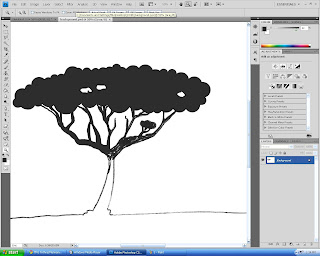
















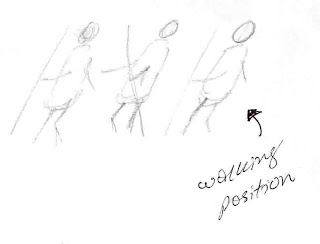


No comments:
Post a Comment